The security of your cryptocurrencies stands and falls with the choice of the right storage method. The best hardware wallet not only offers you maximum security, but also full control over your private keys. Unlike exchanges, ETFs or hot wallets, the responsibility here lies solely with you. In this guide, I will show you the best hardware wallet (my choice), explain its strengths and weaknesses, give you an overview of supported coins and guide you step by step through the secure setup.
But be careful: self-custody is only really safer than a regulated exchange if you have the necessary knowledge. If you do not have this knowledge, you should first rely on a regulated platform or acquire the relevant knowledge. The best hardware wallet only delivers its security promise in the right hands. This is precisely why I also offer special security training courses in which you learn how to optimally protect your coins.
Many crypto investors still underestimate the risks of online wallets or exchange accounts. Millions have been lost in recent years due to hacks, phishing or simply the freezing of accounts. With a hardware wallet, you regain full control over your keys. The well-known principle “Not your keys, not your coins” applies particularly strongly here. So the question is not whether you need a hardware wallet, but which is the best hardware wallet for your individual use case. Even if you have found the best hardware wallet, you should only buy it directly from the manufacturer!
Which criteria really decide?
Before we look at the individual models to find the best hardware wallet, it is important to understand the selection criteria. Not every wallet is suitable for every user. The following aspects are particularly important:
- Security architecture: A secure element protects the private keys from physical access.
- Open source firmware: enables transparency and community audits.
- Display & trust screen: Transactions must be confirmed on the device, ideally with the option to cancel the transaction if a manipulated recipient address is displayed. It should also be possible to display the seed phrase and important transaction data securely on the device’s trust screen so that it is never displayed on an insecure computer or cell phone.
- Compatibility: Which coins and chains does the wallet support? If you only use Bitcoin, you need less than a DeFi user with Ethereum, Solana or Binance Smart Chain.
- User-friendliness: A good wallet should be easy to set up, even for beginners. Updates must be clearly communicated and easy to install. Manufacturer support also plays a role.
- Price/performance: Anything from 50 to 300 euros is possible. More expensive does not automatically mean better – the decisive factor is whether the wallet suits your needs.
BitBox02

The BitBox02 comes from the Swiss company ShiftCrypto. It is known for its minimalist design and uncompromising focus on security.
Security & architecture: The firmware is open source so that it can be tested by independent experts. The backup system via a microSD card is particularly noteworthy. This allows you to restore your wallet in one simple step, practically and securely. The BitBox02 also has a secure chip element that makes physical attacks more difficult.
Supported coins: current list see link below.
👉 BitBox02 supported coins and tokens
Advantages:
- Open source & Swiss quality
- Top security
- Open Source
- MicroSD backup
- Compact design, easy to transport
Disadvantages:
- Few coins support
Who is it suitable for: Especially for users who value open source and prefer a clear, reduced solution. Ideal for Bitcoin or Ethereum hodlers who value security above all else.
Extended experience aspect: Many users report that operation via the in-house BitBox app is very intuitive. The support is also considered fast and competent. Anyone looking for a wallet that deliberately dispenses with unnecessary extras will find a very solid solution here.
Trezor Safe 3 & Safe 5

Trezor is a pioneer among hardware wallets and for many users the best hardware wallet. With the Safe 3 and Safe 5 models, the manufacturer SatoshiLabs is bringing a breath of fresh air to the product range.
Security & architecture: The devices are completely open source. The Safe 3 & 5 model also uses a secure element. Optionally, the Shamir backup function (SLIP-0039) can be used to distribute the seed over several parts. This makes it almost impossible to compromise the seed unless all parts are merged. Thomas from Crypto Recovery recommends not to use SLIP-39 and to always choose the BIP-39 variant! Here is an article: why you should not use SLIP-39!
Supported coins: current list see link below.
👉Trezor supported coins and tokens
Advantages:
- Broad coin support
- Good security
- Open Source
- Simple operation with Trezor Suite
- Large community & long market presence
Disadvantages:
- Higher price compared to entry-level devices
- Less compact than mobile solutions
Who is it suitable for: Anyone who manages many different coins and wants to rely on an established product is well advised to use Trezor. Trezor is also a good choice for beginners, as the software is very user-friendly.
Extended experience aspect: Many security researchers praise Trezor’s transparency. Especially in comparison to Ledger, which does not disclose certain parts, Trezor scores points with anyone who values verifiable code. The Safe 3 & 5 model with Secure Element also addresses an earlier criticism that Trezor does not require any additional hardware components.
OneKey (Classic)

OneKey is an up-and-coming player on the market and has made a name for itself among DeFi users in particular.
Security & architecture: OneKey relies on Secure Elements and open source components. With support for numerous chains, including Ethereum, Solana and other DeFi ecosystems, OneKey is clearly positioned for users who like to experiment.
Supported coins: current list see link below.
👉OneKey supported coins and tokens
Advantages:
- Strong DeFi integration
- Mobile app for iOS & Android
- Good security
- Open Source
- Different device variants (Classic/Touch)
Disadvantages:
- Less established, smaller development team
- Documentation still under construction
For whom suitable: Ideal for DeFi power users who want to use many different chains in parallel.
Extended experience aspect: The touch version offers particularly modern operation. However, the community in German-speaking countries is still smaller, which is why a lot of information is currently only available in English.
Keystone Pro

The Keystone Pro Wallet follows a very strict air-gapped approach. All transactions are signed via QR codes.
Security & architecture: Fully open source, PSBT support, secure element and a large touchscreen. Keystone focuses on maximum separation from the computer or smartphone.
Supported coins: current list see link below.
👉Keystone supported coins and tokens
Advantages:
- No USB or Bluetooth connections required
- Open Source
- Good security
- Very user-friendly touch interface
Disadvantages:
- More in the premium price range
- Less portable
Suitable for: Users who place the maximum focus on security and do not want to make any compromises.
Extended experience aspect: Keystone is particularly popular with users who want to secure large amounts over the long term. The air-gapped concept can be a decisive advantage for institutional investors in particular.
Blockstream Jade (Bitcoin only)

Blockstream Jade is a wallet specifically for Bitcoin users and also supports the Liquid network.
Security & architecture: Open source, secure element, PSBT support, connection via Bluetooth or USB possible.
Supported coins: Bitcoin and Liquid Assets.
👉Recommendation link Blockstream
👉Bitcoinonly!
Advantages:
- Good security
- Open Source
- Liquid network support
- Strong focus on Bitcoin
Disadvantages:
- Only suitable for Bitcoin
- Fewer features than premium models
- Very unknown (exotic)
Who is it suitable for: Bitcoin maximalists looking for a secure wallet.
Extended experience aspect: Jade is a very good choice for users who are just starting out with Bitcoin and want to rely directly on a hardware solution. The close integration with Blockstream products is a plus point for technically interested users.
Coldcard (Bitcoin only)
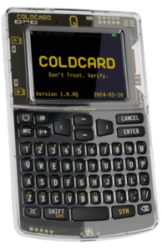
Coinkite’s coldcard is considered the ultimate in Bitcoin security.
Security & architecture: Air-gapped operation via MicroSD, Secure Element, anti-phishing words, Brick-Me function. Hardly any other device offers so many security-relevant features.
Supported coins: Bitcoin only.
👉Bitcoin only!
Advantages:
- Highest safety standards
- Open Source
- Extensive professional functions
- Air-gapped use
Disadvantages:
- Very complex for beginners
- Priced above the entry-level wallets
Who is it suitable for: Power users who use Bitcoin exclusively and do not compromise on security.
Extended experience aspect: Coldcard is often recommended by Bitcoin developers and long-time enthusiasts. It is not a device for beginners, but it is one of the most secure.
Cryptotag Zeus: Non-plus-Ultra Backup
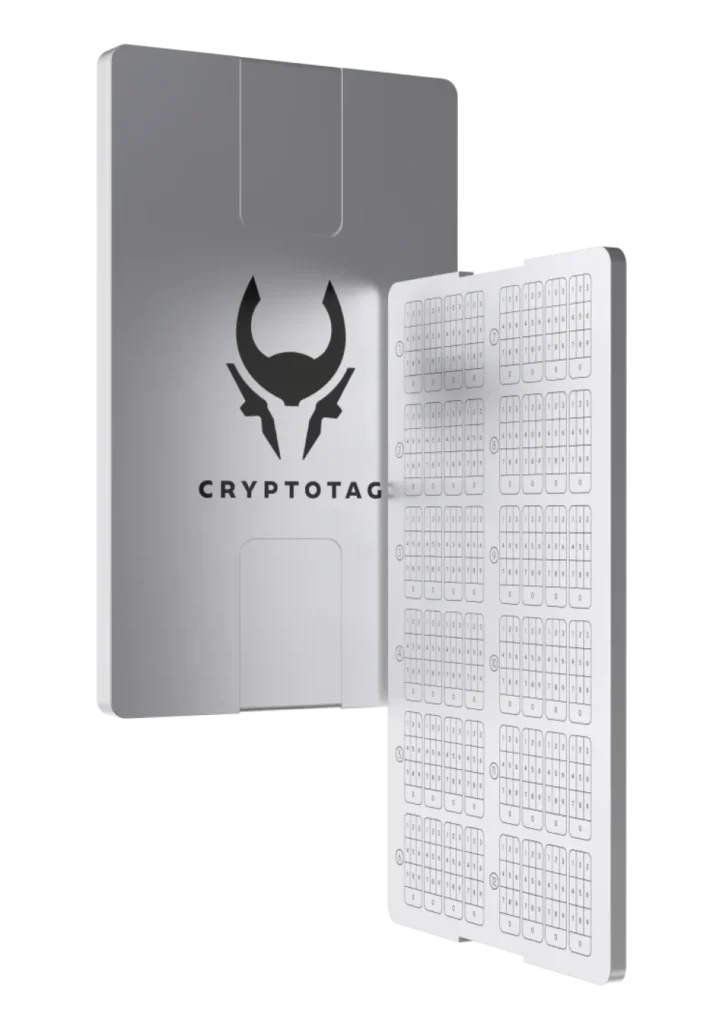
Even the best hardware wallet needs a robust backup system for the seed phrase to ensure maximum security. This is where the Cryptotag Zeus comes into play.
Overview & special features: Cryptotag Zeus is a backup system made of heat- and corrosion-resistant titanium. The seed words are permanently engraved into the titanium plates. This protects them against fire, water, corrosion and other physical hazards.
Advantages:
- Virtually indestructible (heat and corrosion resistant)
- Ideal for long-term storage
- Protection against fire and water damage
Disadvantages:
- Additional costs for the hardware wallet
- Setup takes time
Who is it for: For anyone who wants to maximize the security of their recovery phrase – from private hodlers to institutional investors.
👉Recommendation link Cryptotag Zeus
Bitdefender, additional security for your devices

Even the best hardware wallet does not protect you from malware or keyloggers on your computer or cell phone. That’s why it’s important to also use a strong antivirus program. We recommend Bitdefender, which has been one of the best security suites for years. Bitdefender protects your system against viruses, phishing attacks, ransomware and zero-day exploits. This ensures that your hardware wallet is used in a clean environment and that no malware compromises your crypto transactions. Crypto Recovery has a partnership with Bitdefender.
👉Recommendation link Bitdefender
Setting up a hardware wallet – step by step
- Preparation: Only download the software from the official manufacturer’s website. Check hashes or signatures. Use a clean computer without malware.
- First commissioning: Check firmware and update if necessary. Set PIN and optional passphrase. Generate seed phrase and make sure to write it down offline.
- Keep the seed phrase safe: Never store digitally. Use paper or better metal disks. Distribute several backups in different locations.
- Test backup: Perform a small test transaction before real use. Check recovery with backup.
- Everyday security: Update firmware regularly, recognize phishing (always check URLs, pay attention to display confirmation), never use Wallet on compromised computers.
Added value: Practice & application scenarios
- DeFi, NFTs & Staking: What to look out for to interact safely.
- Multi-wallet strategies: One wallet for everyday use, one for long-term storage.
- Troubleshooting: Avoid common errors, e.g. incorrect network settings or insecure backups.
External resources
Internal links
Conclusion – Which is the best hardware wallet for you?
The answer depends heavily on your use case. For beginners or multi-asset users, Trezor or OneKey are an excellent choice. DeFi users are best off with OneKey or Keystone. If you only use Bitcoin, Bitbox, Blockstream Jade or Coldcard are the right devices for you. It is important that you not only choose the right model, but also take the setup and ongoing maintenance seriously. Only then can the best hardware wallet fulfill its full security promise.
7 tips for secure handling of your hardware wallet
- Never save a seed phrase digitally
- Multiple backups in different locations
- Carry out regular firmware updates
- Only use official software & stores
- Beware of phishing & fake websites
- Test backup before filling the wallet
- Safe physical storage of the wallet
Before you decide on a wallet, please check carefully whether all the required functions are available! We would be delighted if you used our referral link when purchasing a hardware wallet. This costs you nothing extra, but helps us with a small commission.
Please note that Crypto Recovery cannot accept any liability for the functionality of hardware wallets – this is the sole responsibility of the manufacturers. This is my personal selection of the six best hardware wallets. In the end, of course, the decision is yours and you bear the corresponding risk.




